Dwitter is a site where users write JavaScript to create demos in 140 characters or fewer. The site provides a 1920×1080 canvas and a few helper functions (e.g. S(...) returns Math.sin(...)).
I have created a few “dweets”, but I’m still very much learning and experimenting with interesting techniques.
For example, here is a screen recording of a simple demo I created that computes a Lorenz attractor and spins the rendered graph around:
The code for it is as follows:
// 140 characters (minus newline and indents added for readability)
for(c.width|=i=q=r=s=.1;i<t;b=4*i/t,
x.fillRect(960+16*(q*C(t)+s*S(t)),540+20*r,b,b),i+=.01)
o=r,r+=(q*(28-s)-r)/50,s+=(q*o-2*s)/50,q+=(o-q)/5
Some notes on compression techniques I’ve seen or employed follow. I will update these notes as I learn additional ones.
Use of comma operator
The comma operator effectively concatenates multiple expressions and returns the evaluated value of the final expression, so it makes sense to use it extensively (see MDN Web Docs for details).
This is useful in a variety of situations where a single expression is expected.
Optimal for statements
A few things can be done here:
-
Obviate the need for
{}encapsulation by joining statements with commas, e.g.for(...)S1,S2,S3. -
Use the
conditionexpression to also update the iterator, e.g.for(i=100;i--;) -
Make use of the
finalexpression space, e.g.for(...;S3)S1,S2saves one character compared tofor(...;)S1,S2,S3.
Putting these together into an example:
// before
for(i=0;i<100;i++) {
S1;
S2;
S3;
}
// before, but no spaces or newlines
for(i=0;i<100;i++){S1;S2;S3;}
// after (saves 7 characters)
for(i=100;i--;S3)S1,S2
Embedded c.width assignment
A simple way to clear the canvas prior to drawing a new frame is to set c.width. The easiest thing to do is to set c.width=1920 at the beginning of the code, but you can save two characters if you do something like c.width|= in front of another assignment. For example, if you have for(i=0;i<..., you could do for(c.width|=i=0;i<.... The assignment doesn’t necessarily have to be to 0 — c.width|=i=20 just extends the width of the canvas a bit, for example, so it’s not a big deal.
Scope inclusion — with(x)
Every invocation of a method of the CanvasRenderingContext2D instance x incurs two additional characters (e.g. x.fillRect()). If the subsequent code can be a single statement, prepend the statement with with(x) if at least 4 methods/properties of x will be accessed (4 usages will save 1 character, 5 will save 3, etc.). Those methods/properties will now be directly accessible (e.g. fillRect() instead of x.fillRect().
Embedding other expressions within function invocations
Functions with no arguments or optional arguments can be paired with expressions that return nothing (or whose return value do not affect the outer function’s invocation). One example I’ve seen (and subsequently used) is to embedded expressions within beginPath() and fill().
For example:
// before
fillStyle=...,beginPath(),ellipse(...),fill()
//after (saves 2 characters)
beginPath(fillStyle=...),fill(ellipse(...))
Inline variable assignment
Variables can be assigned within other statements. This technique is sometimes useful when an expression is used in multiple statements, particularly for function arguments.
For example:
// before
a=4*S(t),x.fillRect(...,...,a,a)
// after (saves 2 characters)
x.fillRect(...,...,a=4*S(t),a)
However, in most other cases, this technique has net zero effect, for example:
// before
c=100-t,a=100+S(t)*c,d=C(t)*c
// after (no savings)
a=100+S(t)*(c=100-t),d=C(t)*c
Other Resources
-
This analysis of one of my favorite dweets breaks down a number of its techniques
- E.g.
~~is a clever way to achieve(a>=0)?Math.floor(a):Math.ceil(a)
- E.g.